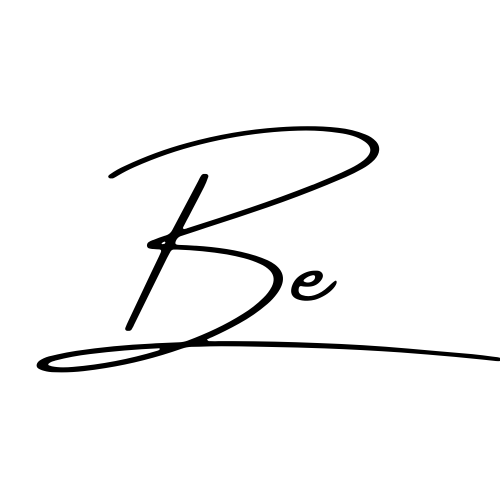Congratulations! You’ve just mastered the most powerful Tool in our arsenal. The ability to travel through Space and Time in an instant.
I'm sure You are familiar with the commercialized use of LINKS. Carefully crafted 1 way tunnels designed to influence You into hitting the BUY button, but LINKS can be used in much more complex ways.
Remember, the simplest concepts contain the greatest potential.
Let's learn how to create a LINK.
If You haven't already, You will need to register Your Alias By Clicking Here. Remember to pick something badass, it's what everyone's going to call You.
In the top right of Your Tools, You should see two chains linked together:

Clicking the chains will bring up our LINK generator, which is where the magic happens:

We use a Uniformed Resource Locator or URL to specify the point in Space & Time we want to visit. You can find Your current location at the top of Your Display:

From there we type the 'Text to Display', this is what the person viewing Your LINK will see.
Click 'Save' and You have Yourself a functioning LINK!